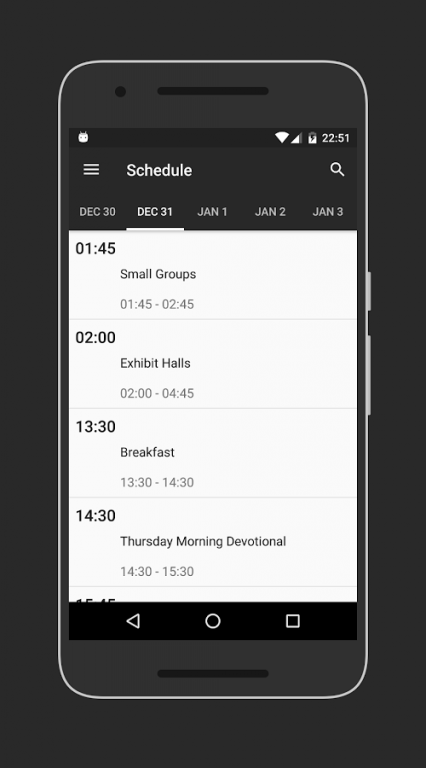GYC App 2.0.4
Free Version
Publisher Description
There exists, today, an army of dedicated young people within the Seventh-day Adventist church who yearn to demonstrate Nehemiah’s leadership, Daniel’s integrity, Mary’s humility, Paul’s passion for evangelism, and Christ’s love for God and humanity. It is the goal of GYC and its members to seek and galvanize such young people. We aim to mobilize existing youth and young adult ministries that are fully committed to the distinctive message and mission of the Adventist church towards the proclamation of the Three Angels’ Messages.
GYC seeks to equip and inspire young people to be Christian ambassadors to their respective places of work and study by:
* Providing Biblical training in the form of participatory workshops, Bible studies, and inspirational messages at its annual conference.
* Fostering and encouraging Christian fellowship among young people from diverse socio-economic statuses, educational degrees, geographical locations, and racial/ethnic backgrounds.
* Creating network opportunities for Adventist young people and youth-oriented ministries.
* Encouraging young people to assume leadership responsibilities in the Seventh-day Adventist Church by employing their experience and talents in planning and presenting the annual conference and other events.
https://gycweb.org/
https://gycweb.org/conference/information/
About GYC App
GYC App is a free app for Android published in the Reference Tools list of apps, part of Education.
The company that develops GYC App is SimpleUpdates.com, Inc.. The latest version released by its developer is 2.0.4. This app was rated by 1 users of our site and has an average rating of 4.5.
To install GYC App on your Android device, just click the green Continue To App button above to start the installation process. The app is listed on our website since 2017-01-07 and was downloaded 20 times. We have already checked if the download link is safe, however for your own protection we recommend that you scan the downloaded app with your antivirus. Your antivirus may detect the GYC App as malware as malware if the download link to org.gycweb is broken.
How to install GYC App on your Android device:
- Click on the Continue To App button on our website. This will redirect you to Google Play.
- Once the GYC App is shown in the Google Play listing of your Android device, you can start its download and installation. Tap on the Install button located below the search bar and to the right of the app icon.
- A pop-up window with the permissions required by GYC App will be shown. Click on Accept to continue the process.
- GYC App will be downloaded onto your device, displaying a progress. Once the download completes, the installation will start and you'll get a notification after the installation is finished.